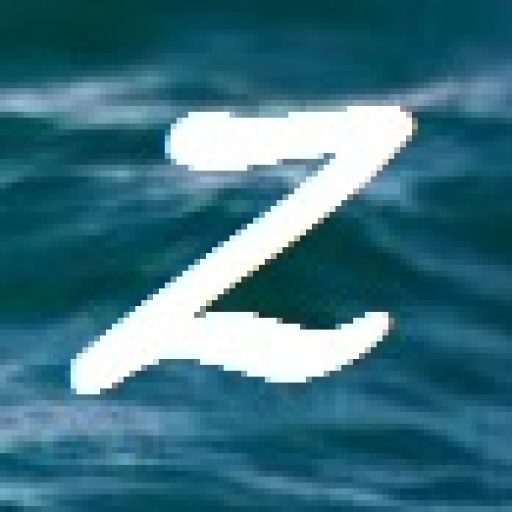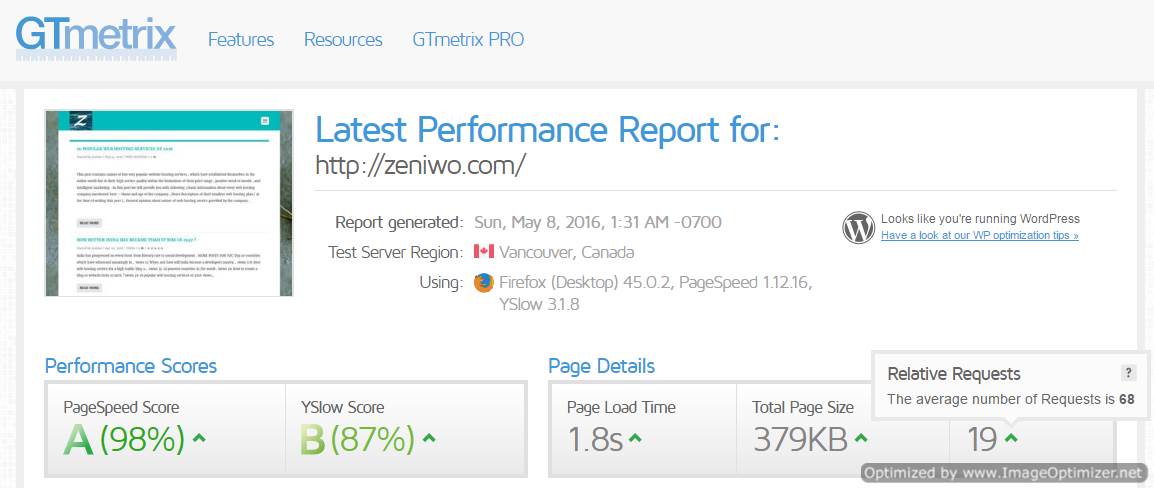Every blog or website needs to have a detailed website speed and performance test at regular intervals of time to make sure that everything is going well with it . and ,
To find out , how is it performing as per the standards created by google and other search engines, internet community and other popular websites of the same niche .
(niche means field of a particular website like beauty, sports, web hosting, health, entertainment etc.) .
Here we have a list of 3 websites which can be used to calculate the speed of any website. Performance based on many other parameters can also be analyzed.
These websites are free, and all you need to use them is your domain name and sometimes URL of the specific page whose performance you want to see.
3 Popular websites to do a free Website speed and performance test
1 ) PINGDOM
Pingdom is a website based in Sweden and has became extremely popular , due to free website speed and performance test provided by it . Let’s find out how can it help you to track the performance of your website or blog :-
1 ) Using Pingdom is extremely easy , just enter your website address ( like – Zeniwo.com ) and get the results before your eyes , no email address or log in is needed .
2 ) It provides few very important details like page speed , page size , no. of requests generated by the website etc. on the very first page .

3 ) It has a box which has four tabs called waterfall , performance grade , page analysis and history .
The data provided in these four tabs makes every Pingdom report , a very detailed report of website speed and performance test .
Let’s see , what information is provided by these four tabs :-
1 ) Waterfall : It can arrange all the files of a website in five different ways : 1) file size , 2) file type , 3) load time , 4) load order , and , 5) URL
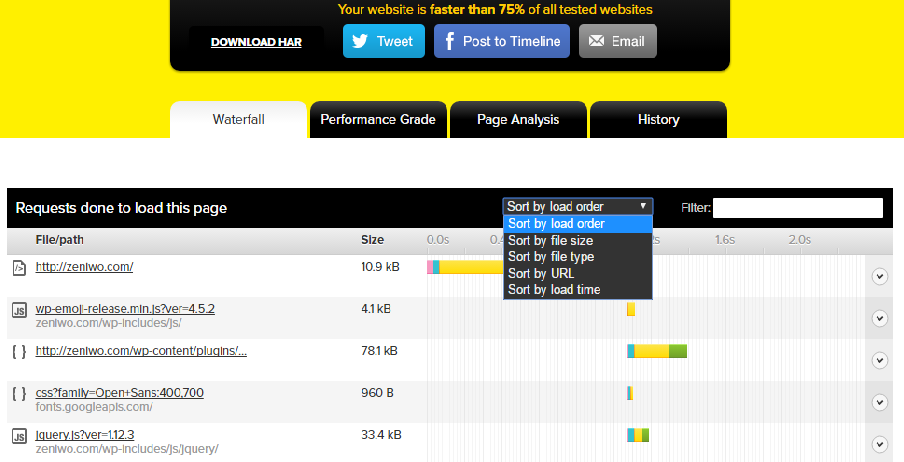
2 ) Performance Grade : It provides a score of 0 to 100 to different parameters of measuring performance of a web page , like no. of bad requests , request size , no. of redirects etc .
It is very important part of the report , as it tells us why performance of our website is great, average, or poor .
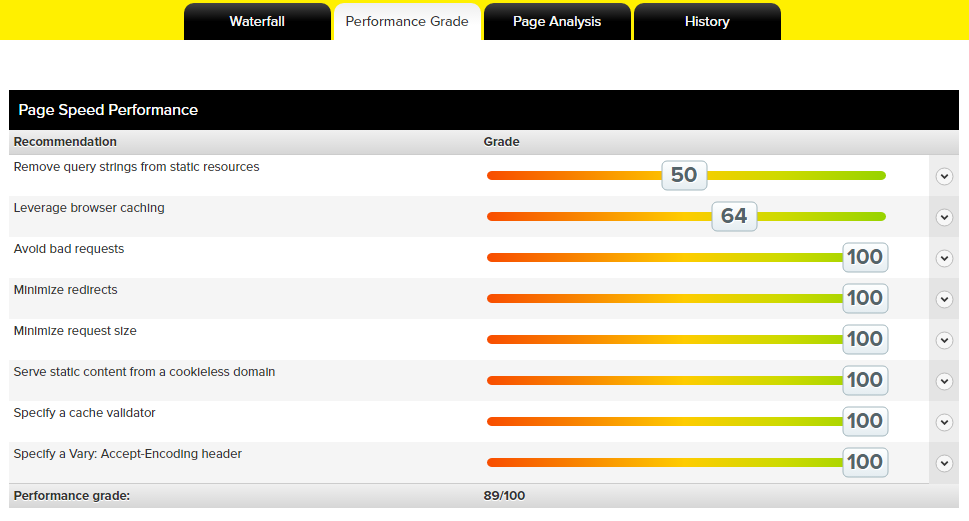
3 ) Page Analysis : This part tells us which part of our website is consuming more resources ; HTML , CSS , Javascript , Images , or something else . It also mentions no. of requests being generated by all of these components separately .
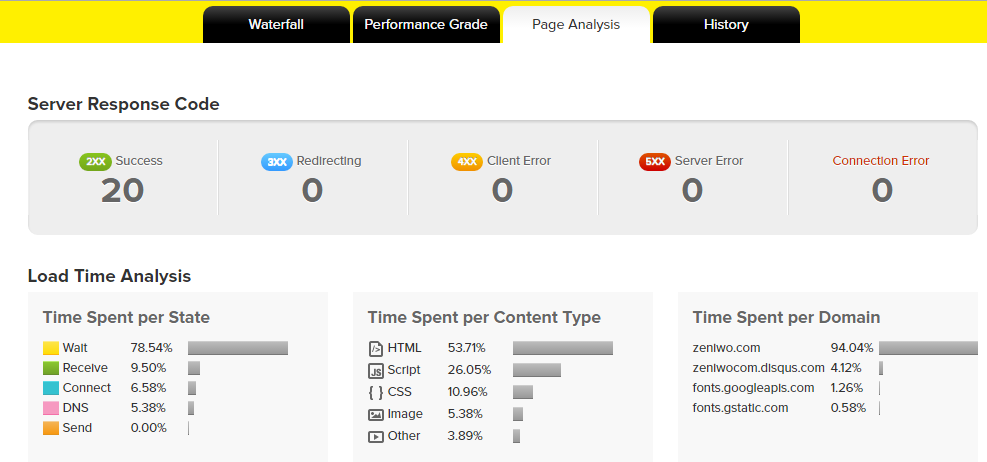
4 ) History : This section of Pingdom’s website speed and performance test provides details about website’s page load-time , page size, no. of requests generated by the page , page score etc. , which were recorded during previous tests .
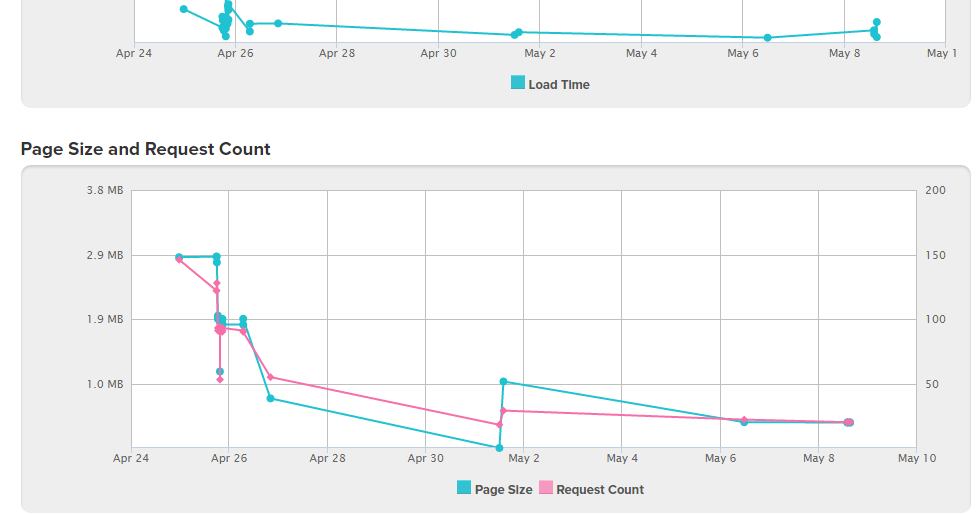
History report is based on the tests done on past few occasions .
Those who want even more detailed reports about their websites can go for premium or paid plans of Pingdom .
These plans have prices ranging from 14 $ / month to 454 $ / month and even higher for large enterprises .
- To know more about Pingdom features , click here .
2 ) GT-METRIX
GTmetrix is another great website to get a detailed but simple report of website speed and performance test , without paying any money .
Top bloggers and website owners regularly recommend and praise it for the high quality of its reports .
GTmetrix provides following things which are very unique about it :-
1 ) It provides two different but comparable scores called page-speed score and y-slow score to know website’s speed and performance .
2 ) It provides the average score of all the websites tested by it , for every parameter like page speed , page size , no. of requests etc .
Take a look at bottom right corner of the following screenshot , average no. of requests generated by all websites tested by GTmetrix are 68 and requests generated by Zeniwo.com are 19 .
3 ) It allows us to make a video of the entire report of a website speed and performance test .
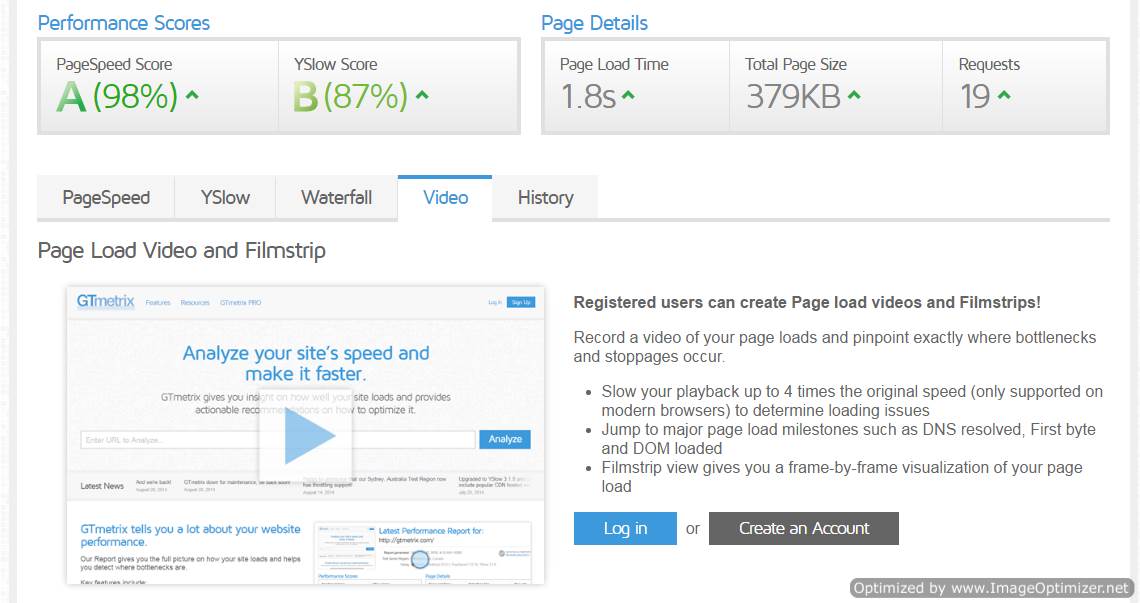
4 ) It recommends the changes needed in the website and also suggest whether priority of a particular change is low or high .
5 ) It provides data for 20-30 parameters in its reports , which makes them more detailed than Pingdom’s reports .
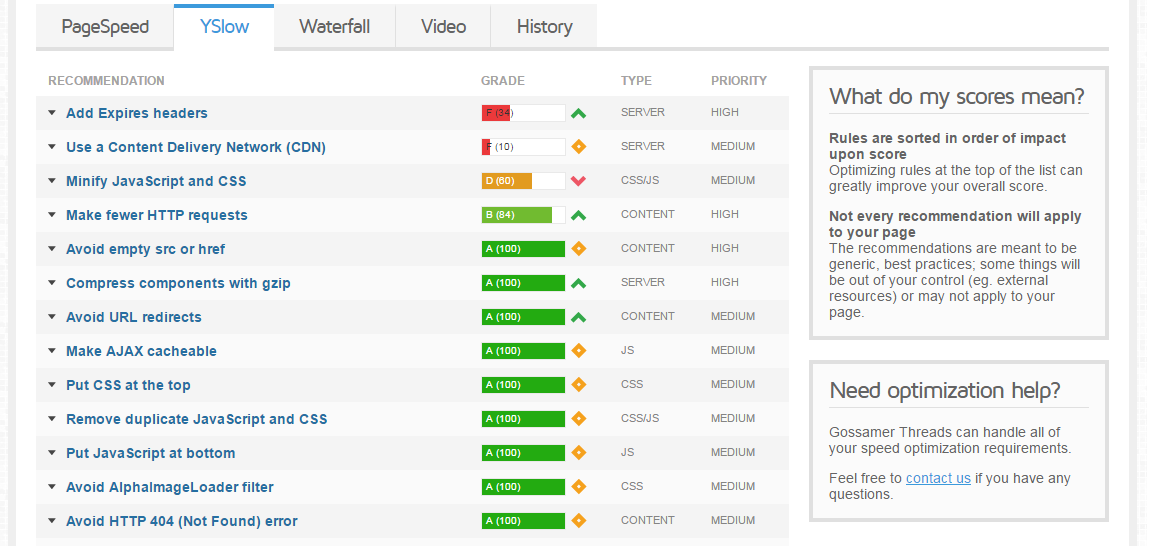
6 ) It allows us to test the site from larger number of server locations and different browsers like Mozilla firefox and google chrome (these features are provided only after signing up) , and
7 ) We can download the entire report of Website speed and performance test in form of a pdf in 1 click .
Anyone looking for very detailed reports for a website or blog can definitely benefit by using feature and resource rich website testing methods of GTmetrix .
Like Pingdom , GTmetrix also provides premium plans which have advanced features of analyzing and testing a website . These plans are mainly used by large or business websites and have prices ranging from 15 $ / month to 149 $ / month .
Those who have some special requirements can also go for a custom plan prepared specially for them .
- To know more about GTmetrix features , click here .
3 ) GOOGLE DEVELOPERS TOOLS (Page-speed insights)
Page-speed insights is a tool provided by google developers team and is used widely to test a website’s performance on Mobile and Desktop .
It has 3 major components in its report of website speed and performance test :-
1 ) Mobile speed score
2 ) Mobile user experience score , and
3 ) Desktop speed score
Let’s take a look at one more screenshot to make it easier to understand :-
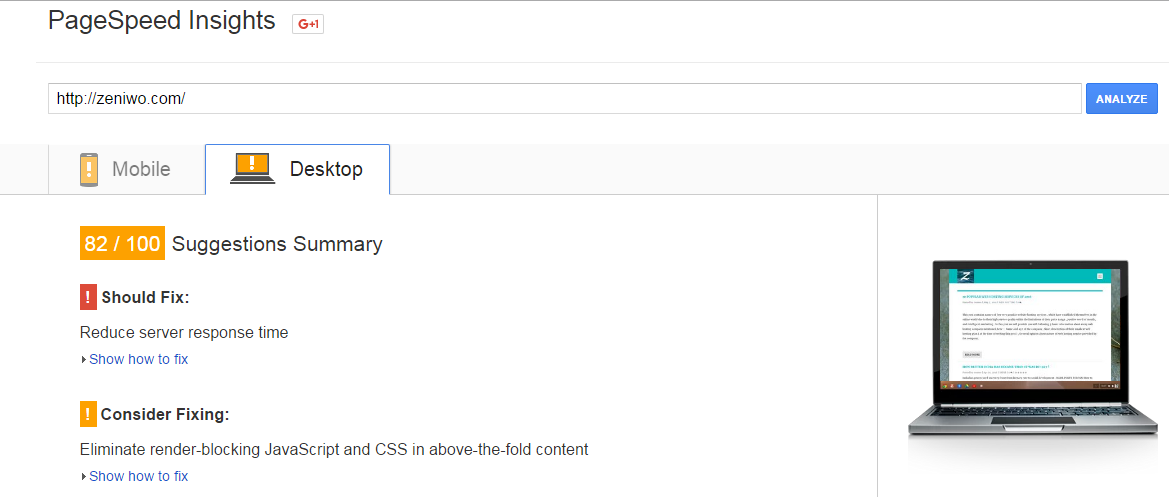
Three things are very special about the test done by google page-speed insights tool :-
1 ) It provides a score for user experience on mobile , and as this is being provided by a tool developed by google itself , it matters a lot .
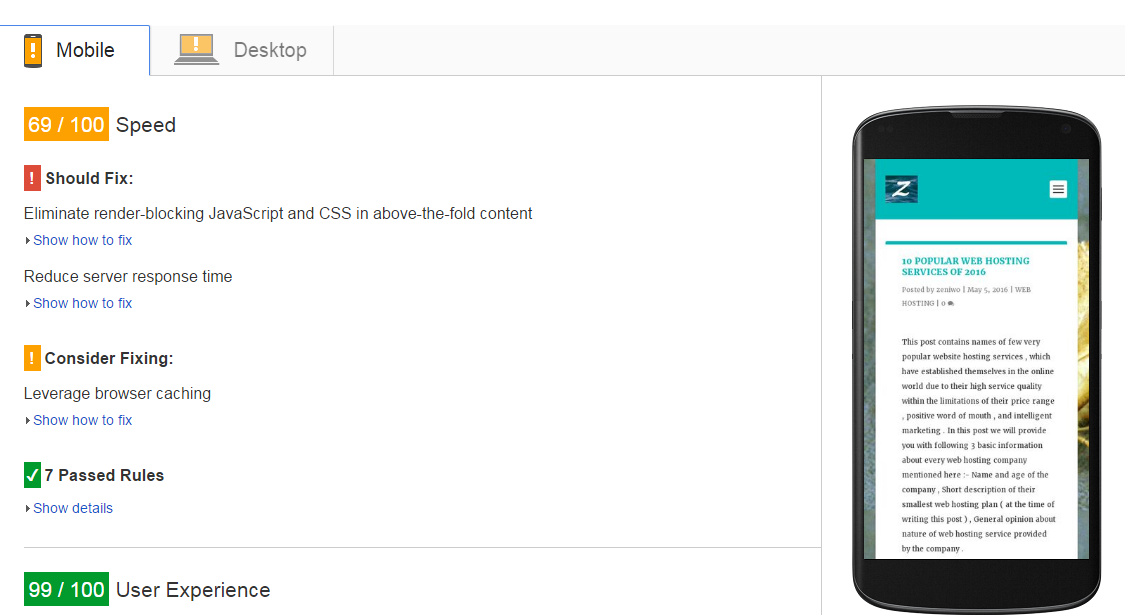
( We definitely need to do some more work to improve this blog’s mobile speed score .)
2 ) It not only tells the error but also suggests the solution of that error, through a detailed article written by google about that error, issue or topic .
See there is a line below every error or flaw reading show how to fix .
3 ) It provides separate speed scores for Mobile and Desktop , something which is not available in free versions of both Pingdom and GTmetrix .
Above description makes it very clear that google page-speed insights test is unique in itself . It does not provide detailed reports mentioning things like page size , no. of requests generated by the website etc .
Still it has its own importance due to few important details it provides and due to good credibility of google developers team .
- To get more details about google page-speed insights test , click here .
Few more websites to do a free website speed and performance test
It is always good to use multiple tools to track the performance of a website and compare the results provided by them . As , by doing so, we can reduce the risk caused by wrong methods used by some website or tool to do a website speed and performance test .
For most new and small bloggers , using Pingdom , GTmetrix , and Google developers tools should be sufficient to track their websites . Only few of us actually need and can afford the premium versions of the reports provided by these websites .
If you want a fast web host , then i can recommend Siteground and A2 Hosting.
Now, this long and detailed article comes to an end ; we hope that it will help many bloggers and aspiring bloggers .